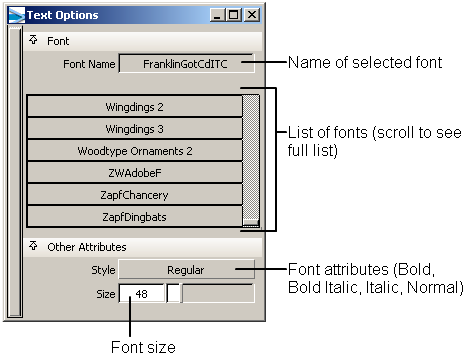The text tool uses your system fonts.
Text curves are represented in the scene block diagram (SBD) window as a compressed hierarchy:

Use Utilities > SBD > Expand SBD  to see the full hierarchy
for text.
to see the full hierarchy
for text.
Double-clicking the tool
opens the option window. A string of text is created as a single object;
however, characters can be made into individual objects by choosing Edit > Ungroup  . Each text character can
be made of more than one curve. Initially, these curves are grouped
together, but they can be separated by choosing Edit > Ungroup
. Each text character can
be made of more than one curve. Initially, these curves are grouped
together, but they can be separated by choosing Edit > Ungroup  .
.
To create a surface from
text curves, choose Surfaces > Planar Surfaces > Set Planar  and create a trimmed surface.
Choose all the curves necessary to make a region, or all the curves
for a character. Curves can form separate groupings of surfaces,
but each set of curves must form a closed loop (a region) to create
a surface.
and create a trimmed surface.
Choose all the curves necessary to make a region, or all the curves
for a character. Curves can form separate groupings of surfaces,
but each set of curves must form a closed loop (a region) to create
a surface.