Quick reference of modifier keys and mouse button combinations.
See Show the online help.
Hold  +
+  (Windows) or
(Windows) or  +
+  (Mac) and press one of the
mouse buttons.
(Mac) and press one of the
mouse buttons.
 +
+  +
+  (Windows) or
(Windows) or  +
+  +
+  (Mac)
(Mac)
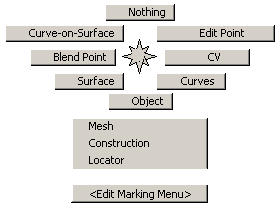
 +
+  +
+  (Windows) or
(Windows) or  +
+  +
+  (Mac)
(Mac)
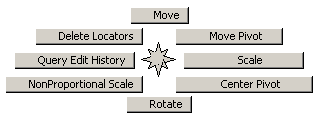
 +
+  +
+  (Windows) or
(Windows) or  +
+  +
+  (Mac) +
(Mac) +
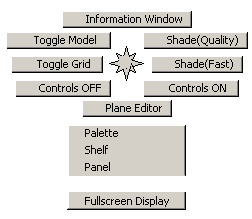
 to snap only in the horizontal
direction. Use the
to snap only in the horizontal
direction. Use the  to snap only in the vertical
direction.
to snap only in the vertical
direction.
These are the default settings.
| Menu/Tool item | Hot key (Windows) | Hot key (Mac) |
|---|---|---|
| File > Save As... |  + S + S
|
 + +  + S + S
|
| File > Import > File |  + R + R
|
 + R + R
|
| File > Show Image |  + 7 + 7
|
 + 7 + 7
|
| File > Exit |  + E + E
|
 + E + E
|
| Edit > Undo |  + Z + Z
|
 + Z + Z
|
| Edit > Reinvoke Last |  + 1 + 1
|
 + 1 + 1
|
| Edit > Cut |  + X + X
|
 + X + X
|
| Edit > Copy |  + C + C
|
 + C + C
|
| Edit > Paste |  + V + V
|
 + P + P
|
| Edit > Cut Image |  + +  +X +X
|
|
| Edit > Copy Image |  + +  + C + C
|
|
| Edit > Paste Image |  + +  + V + V
|
|
| Edit > Ungroup |  + U + U
|
 + U + U
|
| Edit > Group |  + G + G
|
 + G + G
|
| Delete > Delete Active |  + A + A
|
 + A + A
|
| Delete > Delete Active Image Layer |  + X + X
|
 + X + X
|
| Layouts > User Windows | F9 (Windows) | F4 |
| Layouts > Perspective | F8 | |
| Layouts > Left | F6 | |
| Layouts > Back | F7 | |
| Layouts > Top | F5 | |
| Layouts > Paint | F3 | |
| Display Toggles > Model | F12 | |
| Render > Globals |  + 6 + 6
|
 + 6 + 6
|
| Animation > Set Keyframe |  + K + K
|
 + K + K
|
| Animation > Playback |  + P + P
|
 + P + P
|
| Windows > Information Window |  + 5 + 5
|
 + 5 + 5
|
| Preferences > Workflows > Default |  + 1 + 1
|
 + 1 + 1
|
| Preferences > Workflows > Paint |  + 2 + 2
|
 + 2 + 2
|
| Preferences > Workflows > Modeling |  + 3 + 3
|
 + 3 + 3
|
| Preferences > Workflows > Visualize |  + 4 + 4
|
 + 4 + 4
|
| Pick > Nothing |  + N + N
|
 + N + N
|
| Pick > Object |  + O + O
|
 + O + O
|
| Pick > Edit Point |  + E + E
|
 + E + E
|
| Transform > Move |  + M + M
|
 + M + M
|
| Paint > Clear Canvas Layer |  + K + K
|
 + K + K
|
| Paint > Toggle Marquee |  + H + H
|
 + H + H
|
| Paint Edit > New Image Layer |  + L + L
|
 + L + L
|
| Paint Edit > Merge Below |  + M + M
|
 + M + M
|
| View > Look At |  + L + L
|
 + L + L
|
| Display All, Off |  +O +O
|
 +O +O
|
| Display All, Current |  + C + C
|
 +C +C
|
| Display Active, Off |  + +  + O + O
|
 + +  + O + O
|
| Display Active, Current |  + +  + C + C
|
 + +  + C + C
|
| When in Paint mode: | ||
| Paint > Cycle through brush mode | F | F |
| Brush mode: paint | 1 | 1 |
| Brush mode: eraser | 2 | 2 |
| Brush mode: show | 4 | 4 |
| Brush mode: hide | 3 | 3 |
| Brush mode: smear | 5 | 5 |
| Brush mode: blur | 6 | 6 |
| Brush mode: sharpen | 7 | 7 |
| Size | S | S |
| Radius | R | R |
| Opacity | O | O |
| Rotate | T | T |
| Aspect | P | P |
| Grab color | C | C |
| Cycle through brush snap | Z | Z |
| Reset brush options | X | X |
| Reset clone | L | L |
| Twist canvas | V | V |
| Marquee add | = | = |
| Marquee subtract | - | - |