Joins curves by connecting their endpoints, joins surfaces by connecting the edges, or closes a surface by connecting its opposite edges.
Blend – Modify both objects by blending their endpoints/edges to attach them. You can control the weighting of how much each object is modified with the Blend Bias option.

Connect – Create a single, straight span between the objects to attach them. If the endpoints of both objects already coincide, they are joined together with a multi-knot.This option does not modify the shapes of the original objects.
The new span is connected to the original objects with multi-knots. Attempts to edit the resulting object at the attachment points can result in cusps. The Knot Insertion option has no effect with the Connect type.
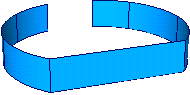
Percentage distance (0 - 1), along the last span of the objects being attached, where new edit points are inserted when Knot Insertion is on. The default is 0.1000.
Insert additional edit points near the ends of the curves to create smoother attachments (decrease the probability of Attach having to modify the shape of the original objects).
On – Keep the original objects in addition to the new, combined object.
Off – Delete the original objects after the Attach operation is complete.