Planarizes surface hulls.
Single – Affects a single CV row.
All U – Affects all CV rows in U direction (except possibly the first and last).
All V – Affects all CV rows in V direction (except possibly the first and last).
U and V – Affects all CV rows in both U and V directions (except possibly the first and last).
For the last three settings, the first and last rows of CVs are only planarized if Include Edges is turned on.
VIEW BASED – The plane is calculated from the view vector (perpendicular to the active window) and the vector joining the end CVs of the row.
BEST FIT – The plane is chosen as the one that best fits the set of CVs (similar to a least-square fitting) while going through both end CVs.
This option appears only when Type is set to U and V. It controls the number of times the position of the CVs is recalculated in both the U and V direction.
If this option is checked, the first and last row of CVs (in U and/or V) are also planarized. The corresponding surface edges appear as straight lines on the planes of projection.
This option is not available when Type is set to Single.
This option determines the direction of projection for each CV.
ADAPTIVE – The direction of projection is along the hull line that is closest to the perpendicular of the plane.
CLOSEST POINT – The direction of projection is perpendicular to the plane.
CLOSEST BOUNDARY – The direction of projection is along the hull line toward the closest surface boundary.
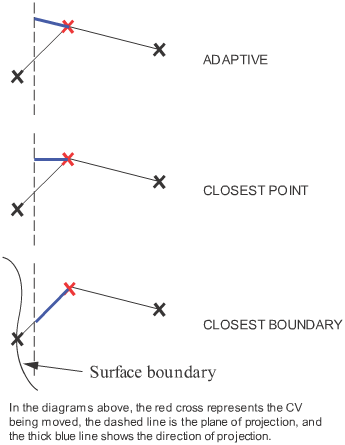
If this option is checked, the maximum deviation between any original position of a CV and its new position is displayed on the prompt line.