Pick or unpick objects
Use Pick > Object  to pick objects. You can
also use different pick tools to pick more specific types of objects.
to pick objects. You can
also use different pick tools to pick more specific types of objects.
Pick or unpick object components or specific object types
 .
.
What do the filter icons mean?
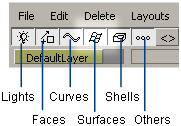
Click or drag to pick components of the types whose filter buttons are pushed in.