Use the Layouts menu to create, adjust, and customize your Alias window layouts.
Create your own window arrangement
You can create your own window arrangement by:

When resizing or moving a window, a magnetic region along all the other windows edges helps you to align the window and snap it into place. The edges around the perimeter of the Alias work space can also be used as snapping points (see the following picture).
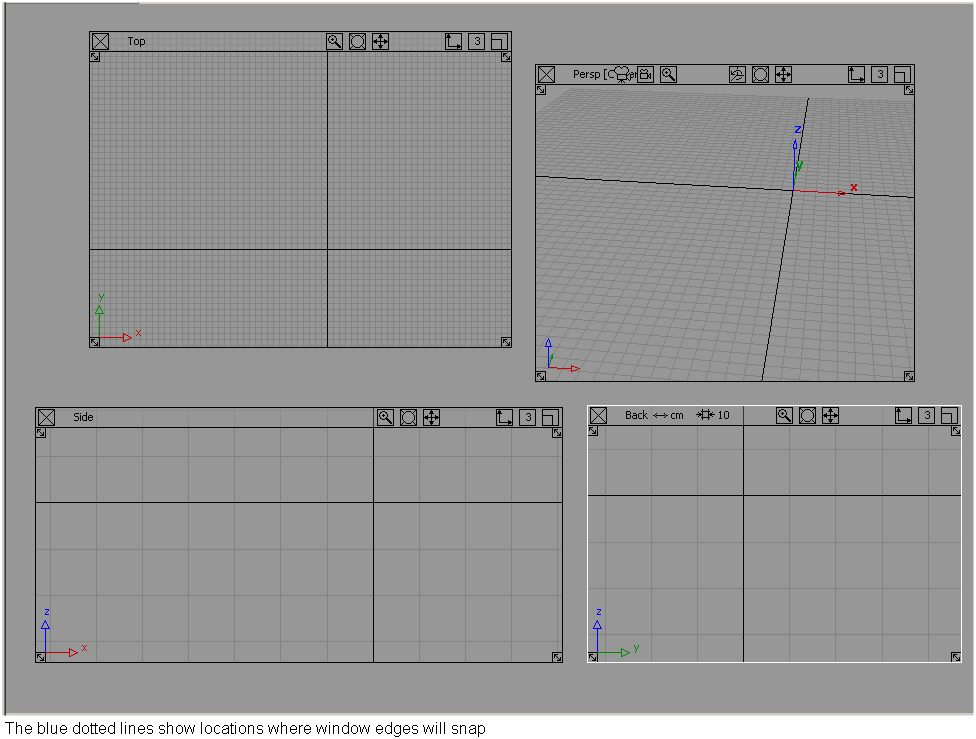
Reselect the layout from the menus.
The current (or active) window has a highlighted white border around it.