Shade surfaces with color
Switch the picked surfaces between wireframe and shaded modes in the Modeling control panel.
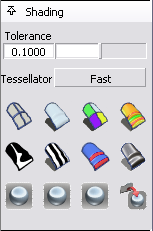
Click the  icon in the Shading panel.
icon in the Shading panel.
Click the  icon in the Shading panel.
This allows you to see the layout of adjacent surfaces more clearly.
icon in the Shading panel.
This allows you to see the layout of adjacent surfaces more clearly.
Click the icon in the Shading panel.
Click the small triangle at the bottom of the Shading panel.