Explains concepts and terminology used in describing curve networks.
To show the curve network
toolbox, choose Surfaces > Curve Networks  .
.
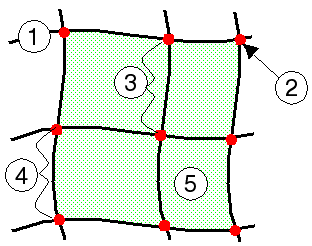
Refer to the diagram at left for illustrations of the following terms used with curve networks:
Alias creates one surface for each valid region of the curve network.
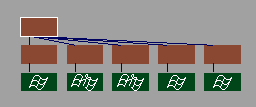
All curve network surfaces are grouped under a single node, as shown in the Object lister or SBD window.
Under certain conditions, you may be able to create a single surface from the resulting curve network surfaces, by using the Surfaces > Combine Surfacestool.
This lets you monitor continuity and topology requirements and identify problem curves quickly, which is more difficult when you add all the curves at once.