Create a surface inside
four boundary curves or corners (Square)
Use Square to create a surface by blending inward from a combination of four free curves and/or corners.
 ❒.
❒.
What combination of curves and corners can I use?
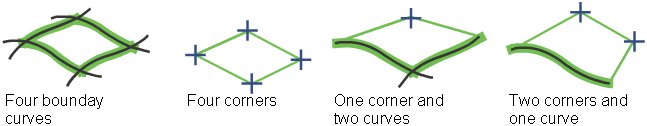
I can’t create a surface from my curves?
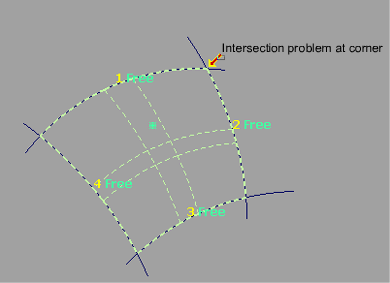
 .
.
I want to change a Square surface after I’ve worked on other objects?
Choose Object Edit > Query Edit  and click the surface.
and click the surface.