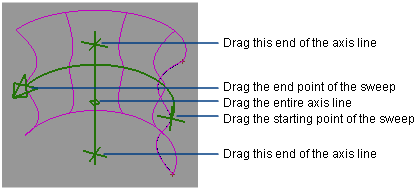Show in Contents

Add to Favorites

Home: Alias Help

Create a surface connecting profile curves

Build simple surfaces

Sweep a profile curve along a path curveSurfaces > Swept Surfaces > Extrude

Revolve a curve around an
axis
Creates a new surface by sweeping a curve,
isoparametric curve, curve on surface, or trim boundary around an
axis, creating an effect similar to that of a lathe.
- Choose Surfaces > Revolve
 .
.
- Click the curve.
- Do any of the following:
- Use the manipulator to change the surface.
- Choose the Revolve tool
again to make another surface.
- Choose another tool.
How do I use the revolve
manipulator?
- Drag the handles to move them in the
view window.
- Click a handle, then drag the mouse left
or right to change the value.
- Click any of the handles and type exact
values.
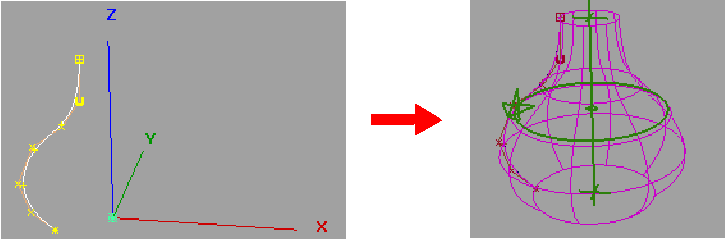
 .
.