Modify attributes of shaders

Watch the Modify a shader’s color movie.
Modify a shader’s color and intensity
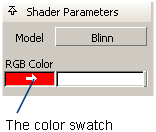
This opens the color palette where you can choose a different color for the shader.
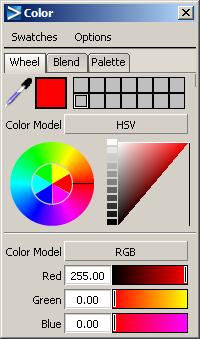
 icon. The
color updates on the picked surface.
icon. The
color updates on the picked surface.