Now that you have an understanding of how to create shaders and lights, practice your skills on the following projects.
You can create new shaders to illustrate different color options for the design. Use the object lister to select the individual bottles and caps.
You may want to design your own label graphic and apply it to the label surfaces.

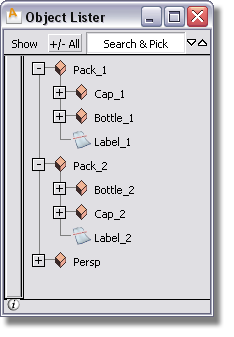
Use the scene you have just set up and create some detail views of the design.

Use Bookmarks to save particular views, so that you can re-render them as your design progresses.

All the previous models that you created can be rendered using the techniques shown.
For example the joystick handle is likely to be made from soft-touch plastics, so try using the Blinn shader. Vary the Eccentricity and Specular Rolloff values to create different plastic finishes for the different elements.
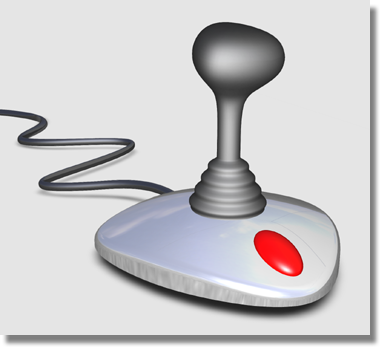
For the MP3 Player, you may want to drag some shaders from the shader library to create metallic finishes.
