To uninstall all of the installed Alias 2010 products and components, follow the process below.
Uninstalling Alias removes the Alias directory and its subdirectories.
The uninstall program does not remove any user’s home Alias directory (or subdirectories) or other user-created files. For example, uninstalling does not remove any directories or files at or below: <username>/Library/Preferences/Autodesk/Alias.
These directories are not removed because it is likely that you want to keep many of the files.
To remove (uninstall) Alias for Mac OS X
The uninstaller program appears.
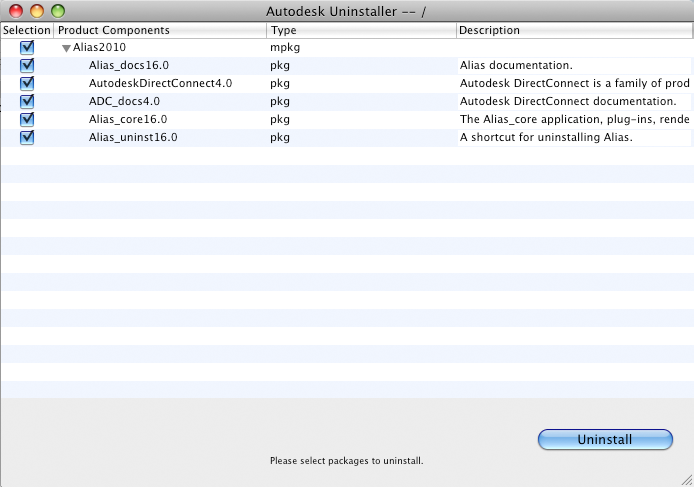
You may be required to enter your system password.