Create an offset copy
Creates a copy of a curve or surface that is offset from the original (every point on the copy is a specific distance from the corresponding point on the original).
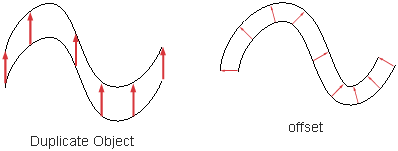
 .
.
An approximation of the new curve or surface appears.
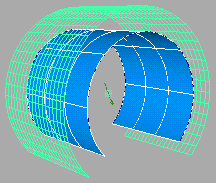
 left and right to change
the offset distance.
left and right to change
the offset distance.
I get strange results when I try to offset a curve?
Offset multiple surfaces while maintaining continuity
Use Surface Edit > Claymate  . Note
that Claymate is not included with
all Alias products.
. Note
that Claymate is not included with
all Alias products.
 .
.
The Claymate Options window appears.
The Claymate Control window appears.