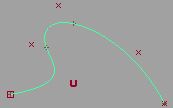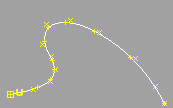Automatically add spans
to a curve with high curvature
Automatically adds spans to the high curvature parts of a curve, resulting in more CVs in those areas and so easier control of the curve’s shape.
Add edit points to a curve based on its curvature
 ❒.
❒.