Change an object’s degree
or number of spans
Use the Degree and Spans options in the control panel to quickly change the degree of or number of spans in the picked curves and surfaces.
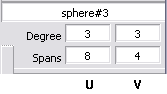
Alias shows the object with the new settings. This lets you check the effect of the change on existing evaluation locators.