Change the degree or number
of spans of a curve or surface from the Modeling control panel
The rebuild options on the Modeling control panel change the degrees and spans of a curve or surface. The rebuild tool works with only one curve or surface at a time.
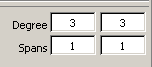
If you choose another tool or unpick the geometry before accepting the result, the changes are cancelled.