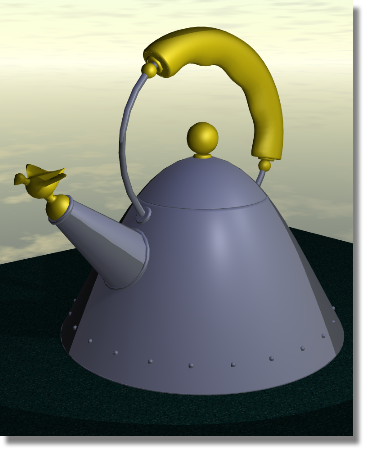Next, you will create a granite 3D solid texture that will be used for the tabletop.

Watch Part 3 of the tutorial.
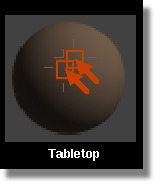
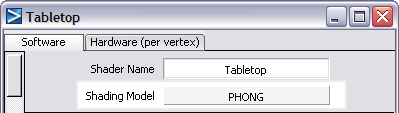
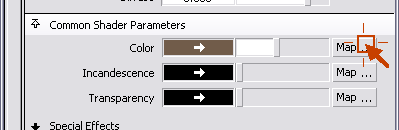
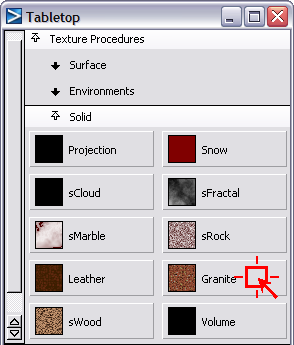
The Granite Control window opens.
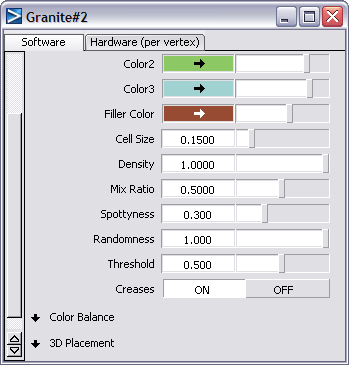
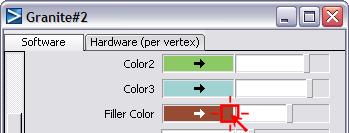
The Color Editor opens.
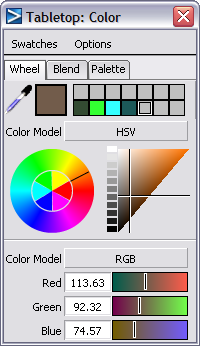
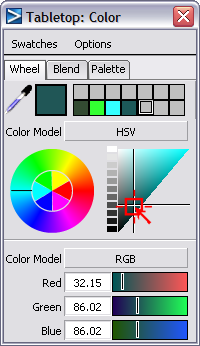
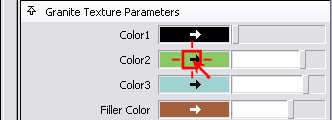
Darken the color by moving the cross hairs down on the triangle.
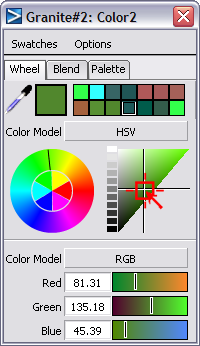
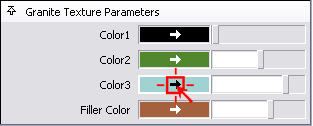
Darken it, as well.
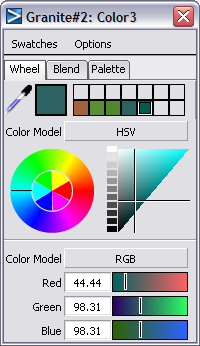
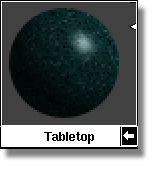
Now, you will render the scene to see the granite texture on the tabletop.
The File Browser opens to the pix directory of the Lessons project.
A dialog appears, asking if you want to overwrite the file. Click OK.
The rendering process begins.
The tabletop now has a granite surface. Although the camera angle that you are using does not show the thickness of the tabletop, if you were to re-position the camera to view the table thickness and re-rendered the scene, the table would look like it was cut from a solid piece of granite.