Show in Contents

Add to Favorites

Home: Alias Help

Texture Placement Objects

Understanding rendering textures

Lights

Projection texture
The Projection texture
converts a two-dimensional texture or image file into a three-dimensional
texture by projecting it in one or several directions. This is the same method used by the sMarble and sWood textures,
so you can, for example, use scanned or painted image files with
the Projection texture to create
a variety of three-dimensional wood or marble textures. The Projection texture
is also useful for converting a surface texture or image file to
a solid texture to avoid texture distortion due to non-uniform surface
parameterization.
Note the following when
using the Projection texture:
- When using the Projection texture
with textures that use fractal noise (for example, Fractal, sFractal, sCloud, sMarble),
keep the Recursion Depth Level_min and Level_max values
as low as possible to minimize rendering time. See Recursion Depth
in Render > Multi-lister
 .
.
- You can use the Surface
Placement and Label Mapping parameters
of a texture that is mapped to a Projection texture
to adjust the projection effect.
- You can create a Projection
Object before creating the actual texture in the Multi-lister,
by using the Texture Projection Object tools.
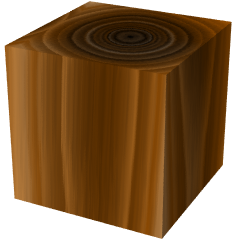
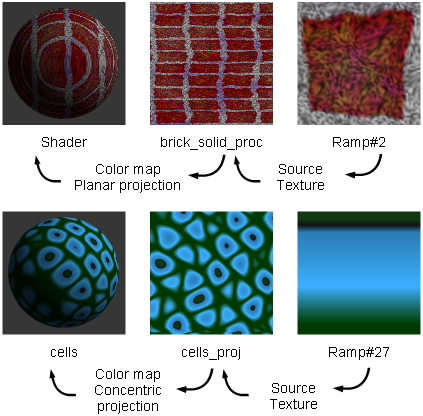
 .
.