IGES (Initial Graphics Exchange Specification) is a data exchange format between CAD/CAM systems.
When storing an IGES file, the following options are available:

To temporarily override any or all three settings for a vendor, select the vendor first and then set the options. See Common File Format Descriptions page 44 for more information on the By Vendor window.
Alias spline trim curves are rational B-splines. The IGES Parametric Spline Curve and Surface entities (types 112 and 114, respectively) do not support rational B-splines directly. To represent Alias trim curves using these IGES entities, the trim curves are automatically rebuilt to remove the rational component.
This rebuild operation is the extra step that takes time. This operation is not necessary when the Spline Type is set to B-SPLINE, since the IGES Rational B-Spline Curve entity (type 126) fully supports Alias trim curves.
Determines the types of curves and surfaces to be created in the IGES file: either B-spline or parametric.
Lets you preserve surfaces or convert them to curves for some drafting packages. If you choose CONVERT TO CURVES to convert surfaces to curves and have set the patch precision to a number greater than the default, all isoparametric curves are stored in the file. The default is PRESERVE SURFACES.
Determines whether trimmed surfaces are written as trimmed or bounded. The default is TRIMMED SURFACES.
Determines whether Alias layer or set information is exported as IGES Level information and can be recognized by each IGES entity.
Determines whether or not comments entered in the Edit File Comments section (found in the IGES File Header Information window) are included in the exported file. The default is OFF.
See IGES File header information for details.
Modifies your models so that all curves and surfaces are compatible with CAD systems or neutral file formats that cannot fully support NURBS geometry by:
When set OFF (the default), the degree of the resulting curve on surface does not change, nor do the weights on the CVs.
When set ON, the resulting curve or surface is forced to be at most degree three, with the weight of all CVs equal to a value of 1.
For example, if your model contains curves or surfaces that are rational (with some weights that are not equal to 1.0) or high degree (higher than cubic or bi-cubic), then it is sampled at a number of checkpoints and the data is fit with a cubic or bi-cubic, non-rational curve or surface. Knots are inserted until the fit is within the specified tolerance.
Lets you save the wire model at a scale other than it was constructed. 1.0 is the default value.
The number of significant digits for coordinate data in the exported file can be specified in this field. The minimum number is 1 and the maximum number is 15.
Lets you choose any of the data unit types supported by the IGES standard, including miles, feet, inches, mils, microinches, kilometers, meters, centimeters, millimeters, and microns. The exported coordinate data is converted from the current linear units set in Alias to the units selected here.
An additional choice is available called MODEL, which keeps the output units in the exported file the same as the linear units in Alias (IGES option only).
Some receiving systems require that CAD files have a specific filename extension before they can be recognized. The filename extension specified here is automatically appended to the filename of the exported file. The default is.iges.
Use the items in this menu to set the IGES version number in the exported IGES file to 5.0 for systems that require it. The default is IGES version 5.3.
If you choose the IGES file format, the Save Options window expands to display the following:
When you click this field, a File Header Information menu is displayed with fields specific to the file format you’ve chosen. Use these fields to communicate information about the model being exported and the sender and receiver of the data. This information is exported in the file header of the file.
These fields are optional.
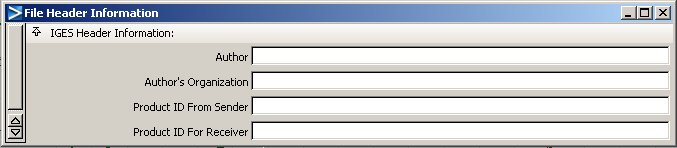
When you click in this
field, an editor window is displayed where you can type comments
specific to the file you are saving. This editor window can be specified in
the General section of Preferences > General Preferences  .
.
Common file format descriptions – IGES by Vendor
To choose the specific software product to which you are transferring your model, open the IGES by Vendor section.
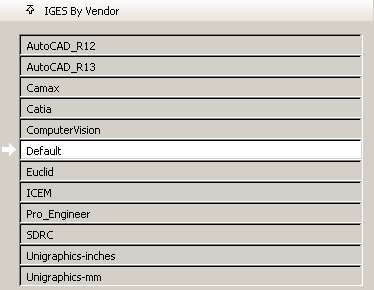
When you choose a specific vendor, your output file is customized to optimize data exchange for the target system. The data exchange parameters (output environment variables) are modified. The active vendor is highlighted.
If you create in Alias a surface of revolution with negative angle sweep (the starting angle or/and angle negative) this surface of revolution will be exported to IGES format as a Rational B-Spline Surface (IGES entity type 128) or a Parametric Spline Surface (IGES entity type 144) based on the value of the IGES Spline Type Option and not an IGES Surface of Revolution (IGES entity type 120).
You can also change the values of the environment variables for a specific vendor by bringing up the $ALIAS_LOCATION/IGES.config directory and editing the desired ASCII file.
The following shows an example of a vendor file.
Vendor Configuration File # AutoCAD Release 12 # 0-1 polyline or b-spline trim curve output. setenv IGES_OUT_BS_TRIM 0 # 0-1 polyline or parametric trim curve output. setenv IGES_OUT_PAR_TRIM 0 # 1-15 the number of digits of precision. setenv IGES_OUT_PRECISION 10 # 0-999 surface patch limit. setenv IGES_OUT_MAX_SPANS 0 # 0-999 trimmed surface patch limit. setenv IGES_OUT_MAX_TRIM 0 # 0-2 For Trimmed Parametric Surface (144/142) output: # 0 = output both model space and 2D parametric trim curves. # 1 = output 2D parametric trim curves only. # 2 = output model space trim curves only. setenv IGES_OUT_2D_TRIM 0 # 0-1 For Bounded Surface (143/141) output: # 0 = output model space curves only. # 1 = output both model space and 2D parametric trim curves. setenv IGES_OUT_2D_BOUNDARY 1 # 0-1 convert splines to polygonal geometry. setenv IGES_OUT_POLY 1 # 0-1 output all surfaces as trimmed surfaces. setenv IGES_OUT_SURF_AS_TRIM 0 # 0-1 output Alias instances as duplicated and transformed geometry. setenv IGES_OUT_INSTANCE_COPIES 1 # 0-1 Spline entity type: # 0 = Rational B-Spline Curve/Surface (126/128). # 1 = Parametric Spline Curve/Surface (112/114). setenv IGES_OUT_SPLINE_TYPE 1 # 0-1 Output multi-span linear spline curve (polyline) as: # 0 = Copious Data (106). # 1 = Rational B-Spline curve (126) or Parametric Spline curve (112). setenv IGES_OUT_POLYLINE_TYPE 0 # 0-1 Surface output style: 0 (PRESERVE SURFACES) or 1 (CONVERT TO CURVES). setenv IGES_OUT_OUTPUT_STYLE 0 # 0-1 Trimmed surface entity type: # 0 = output Trimmed Parametric Surface (144). # 1 = output Bounded Surface (143). setenv IGES_OUT_SURFACE_TYPE 0 # 0-1 Rebuild Geometry option: 0 (OFF) or 1 (ON). setenv IGES_OUT_REBUILD_GEOMETRY 0 # 0-1 Output montone 2D trim curves: 0 (OFF) or 1 (ON). setenv IGES_OUT_MONOTONE_2D_TRIM 0 # 0-1 Degree raise all 2D trim curves to cubic (1) or not (0). setenv IGES_OUT_CUBIC_2D_TRIM 0 # 0-1 Output linear 2D trim curves that lie on surface boundaries as: # 0 = Line Entity (110). # 1 = Rational B-Spline curve (126) or Parametric Spline curve (112). setenv IGES_OUT_LINEAR_2D_TRIM 0 # 0-3 Preferred Curve on Surface representation (PREF flag of IGES entity 142): # (0 = Unspecified; 1 = S o B (2D); 2 = C (3D); 3 = 2D and 3D are equally # preferred). setenv IGES_OUT_CONS_PREF 1 # 0-1 Output Analytic IGES entities if possible. These entities include # Circular Arc Entity 100, Conic Arc Entity 104,Unbounded Plane Entity 108, # Line Entity 110, Surface of Revolution Entity 120, Transformation Matrix # Entity 124. # (0 = OFF; 1 = ON) setenv IGES_OUT_ANALYTICS 1 # 0-3 Output degenerate model space trim curves. # (0 = None; 1 = Poles only; 2 = Seams only; 3 Poles and Seams). setenv IGES_OUT_DEGEN_TRIM 2 # 6 or 8 IGES Version to output. # (6 = IGES V4.0; 11 = IGES V5.3) No other values are supported. setenv IGES_OUT_VERSION 8 # Output Units. # 1 = INCHES 6 = METERS 11 = MICROINCHES # 2 = MILLIMETERS 7 = KILOMETERS # 3 = MODEL 8 = MILS # 4 = FEET 9 = MICRONS # 5 = MILES 10 = CENTIMETERS # # No other units supported. # If set to 3 (that is, MODEL) then the linear units set in the Alias Modeler # will be used. # setenv IGES_OUT_UNITS 1 # File extension used for output file. # First character of specified extension must be '.'. setenv IGES_OUT_FILE_EXT .igs
You can create new vendor files or remove files (except the default) and the By Vendor window is updated accordingly.
IGES/VDAIS output environment variables option definitions
When the Spline Type option is set to B-SPLINE, this variable controls the type of IGES entity used for multi-span linear (that is, polyline) trim curves.
When set to 1, linear trim curves are output as IGES entity type 106 form 12 Copious Data. When set to 0, linear trim curves are output as IGES entity type 126 Rational B-spline Curves.
When the Spline Type option is set to Parametric, this variable controls the type of IGES entity used for multi-span linear (that is, polyline) trim curves. When set to 1, linear trim curves are output as IGES entity type 106 form 12 Copious Data. When set to 0, linear trim curves are output as IGES entity type 114 Parametric Spline Curves.
Changes the number of digits of double precision stored in IGES or VDAIS files produced by Alias. The default is 12 digits of precision, but can be changed to any number between 1 and 15.
Setting this variable to 1 specifies the output of 2D parametric trim curves only. The default of 0 outputs both 2D and 3D trim curves. Setting this value to 2 specifies the output of model space trim curves only.
When set to 1, both 3D model space and 2D parametric space boundary curves are output if the Surface Type option has been set to BOUNDED SURFACE. When set to 0, only model space boundary curves are saved in the IGES or VDAIS file.
This variable specifies the limit for the maximum number of patches for a single surface. The number of patches in U multiplied by the number of patches in V must be less than or equal to the defined value n for any surface. Surfaces that exceed this limit are stored, but reported in the logfile in the following format:
WARNING! The object <object name> contains <n > patches.
Maximum allowable patches is defined as <m >.
To keep surfaces within the patch limit, return to the modeler, pick the entity by name and detach it to produce an acceptable object. The default of 0 outputs no message.
This variable specifies the limit for the maximum number of trimmed patches for a single surface. The number of patches in U multiplied by the number of patches in V must be less than or equal to the defined value n for any surface.
The surface is stored “as is” and a warning message appears in the logfile.
WARNING! The trimmed object <object name> contains <n > trimmed patches.
Maximum allowable trimmed patches is defined as <m >.
To solve this problem, return to the modeler, pick the entity by name and detach it to produce an acceptable object. The default 0 outputs no message.
This variable produces polygon data from arbitrary degree curves and surfaces for the IGES or VDAIS format.
When set to 1 and used in conjunction with the CONVERT TO CURVES option:
When set to 1 and used in conjunction with the PRESERVE SURFACE option:
 .
.
Setting this variable to 1 causes all untrimmed surfaces to be output as trimmed surfaces. The default of 0 produces no change in surface output.
With the default of 1, Alias instances are output as transformed copies of the geometry that they instance. When set to 0, Alias instances are not stored.
With the default of 0, Alias spline curves are output as IGES entity 126 and all spline surfaces are output as IGES entity 128. When set to 1, spline curves and surfaces are output as IGES Parametric entities, 112 and 114 respectively. The value of this variable is reflected in the IGES or VDAIS Spline Type option. Setting IGES_OUT_BS_TRIM=1 overrides this variable for trim curves, and setting IGES_OUT_POLY=1 overrides this variable for all curves.
With the default of 0, multi-span linear spline curves (polylines) are output as copious data IGES entities (106), and when set to 1, as IGES entity Rational B-spline curve (126), or parametric spline curve (112), according to the value of the IGES_OUT_SPLINE_TYPE or the IGES/VDAIS Output Style option.
When set to 1, surfaces are converted to curves. With the default of 0, surfaces are preserved in the IGES or VDAIS file. The value of this variable is reflected in the IGES or VDAIS Output Style option.
With the default of 0, Alias trimmed surfaces are written as IGES entity 144 and curves on surface are written as IGES entity 142.
When set to 1, trimmed surfaces are written as IGES Bounded Surface entities (143), and curves on surface are written as IGES Boundary entities (141). The value of this variable is reflected in the IGES or VDAIS Surface Type option.
When set to 1, high degree or rational geometry is rebuilt to be of degree 3 and non-rational.
With the default of 0, no rebuild is done. The value of this variable is reflected in the IGES or VDAIS Rebuild Geometry option.
This variable controls the output of 2D parametric space trim curves. When set to 1, 2D parametric space trim curves are output in monotone increasing/decreasing pieces. When set to 0, these trim curves are output whole.
When set to 1, all 2D parametric space trim curves are degree raised to cubic if necessary. When set to 0, these trim curves may be of degree 1, 2 or 3.
When set to 0, linear 2D parametric space trim curves that lie on a natural surface boundary are output as IGES entity type 110 Line. When set to 1, these curves are output as linear b-splines in the form of IGES entity type 126 Rational B-Spline Curve, or IGES entity type 112 parametric spline curve, according to the value of the IGES_OUT_SPLINE_TYPE or the IGES/VDAIS Spline Type option.
Controls the value of the “PREF” flag (preferred representation in sending system) of IGES entity type 142 Curve on a Parametric Surface. Some receiving systems require a specific value for this field. The set of values for this variable correspond to the valid range of values for the “PREF” flag.
The values are: 0 = Unspecified; 1 = 2D parameter space curve; 2 = Model Space Curve; 3 = Both 3D and 2D curves equally preferred.
Controls the output of IGES analytic type entities: 100 Circular Arc, 104 Conic Arc, 102 unbounded, 108 Plane, 110 Line, and 120 Surface of Revolution.
When set to 1, lines, arcs, and unbounded line-arcs constructed using some of the Curve functions, or lines, arcs, and unbounded curves previously retrieved via IGES, are output as IGES entity 110 Line, 100 Circular Arc, 124 transformation matrix, and 102 Composite Curve respectively. Conic arcs previously retrieved via IGES and represented in Alias as B-splines are output as IGES entity 104 Conic Arc if unmodified in Alias.
Planes and surfaces of
revolution previously retrieved via IGES or created by using the Exact option
in the Revolve Options box (Surfaces > Revolve  ❒) and unmodified in Alias, are output
as IGES entity 108 unbounded Plane and entity 120 Surface of Revolution,
respectively.
❒) and unmodified in Alias, are output
as IGES entity 108 unbounded Plane and entity 120 Surface of Revolution,
respectively.
When set to 0, all lines, arcs, and unbounded line-arcs and surfaces are output based on the Spline Type option setting.
When set to 0, degenerate 3D model space trim curves (that occur at the poles and seams of periodic geometry) are removed from trim boundaries before these boundaries are output to IGES or VDAIS.
When set to 1, degenerate 3D model space trim curves are not removed (0=none, 1=poles, 2=seams, 3=poles and seams).
This variable controls the version of IGES used for the output file. When set to “6,” the output file conforms to IGES V4.0. When set to 8, the output file conforms to IGES V5.0. When set to 11, the output file conforms to IGES v5.3. No other versions of IGES are supported on output (this parameter is not applicable for VDAIS). For VDAIS files, this variable always has a value of 6.
This variable controls the units of measure used for the model in the output file.The valid ranges of values for units are:
| Value | Unit | Value | Unit |
|---|---|---|---|
| 1 | Inches | 7 | Kilometers |
| 2 | Millimeters | 8 | Mils |
| 3 | Model | 9 | Microns |
| 4 | Feet | 10 | Centimeters |
| 5 | Miles | 11 | Microinches |
| 6 | Meters |
No other units are supported. If set to 3, then the linear units set in the Alias modeler are used. For VDAIS compatibility, this parameter is ignored since the units must be millimeters.
This variable specifies what the file extension of the output file will be. It can be set as anything valid for UNIX, but the value must begin with a '.'. For example, some systems require “.igs”. If the value is invalid or not present, the default “.iges” is used.