| To... |
Do this |
| Show the full file lister |
Click Show List |
| Open the parent of the current directory |
Click the up-left pointing arrow button
|
| Show the contents of a directory |
Click the down arrow button next to the name of the directory
|
| Open/save a file |
Double-click the file icon |
| Move a file or directory |
Drag it to the destination directory |
| Rename a file or directory |
Double-click the name and type a new name (press return) |
| Go to a specific directory |
Type the path of the directory in the Path text box
|
| Change how files are displayed in the list |
Use the Display pop-up menu
|
| Change how the files are sorted |
Use the Sort pop-up menu
|
| Create a directory inside the current directory |
In the Directory pop-up menu, choose New Directory |
| Delete the selected file |
In the File pop-up menu, choose Delete |
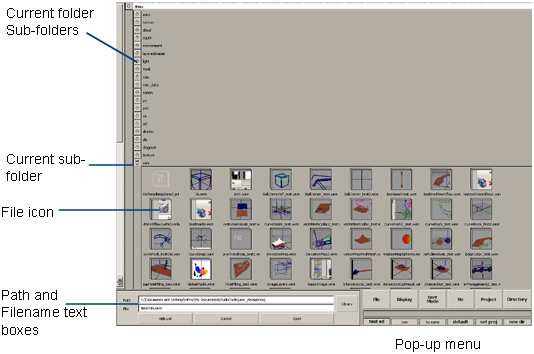
 ❒.
❒.