Control the chordal distance
along the length of a variable fillet surface
How to use the manipulators in the Surface fillet tool to build a variable chordal fillet.
 ❒ to show the fillet control window, then
click the Advanced tab.
❒ to show the fillet control window, then
click the Advanced tab.
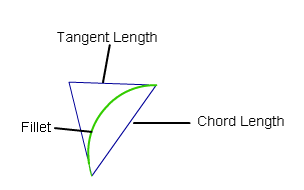
| To... | Do This |
|---|---|
| Add a new chordal manipulator | Click a point on the blue line running along the fillet surface. |
| Select a manipulator. | Click the manipulator. |
| Change the chordal distance of the selected manipulator. | Drag the  . .
|
| Move the selected manipulator along the surface. | Drag the  . .
|
| Remove a manipulator. | Hold  and click the manipulator. and click the manipulator.
|
The appearance of the manipulator changes slightly. The Chordal Distance field in the control window becomes Tangent Length.