You can move, scale, or rotate an image layer relative to its canvas plane or relative to other image layers (if the canvas plane contains more than one image layer).
To move, scale, or rotate an image layer
 to open the Canvas
Layer Editor.
to open the Canvas
Layer Editor.
To transform more than
one layer at once, link the other layers to the selected one by turning
on their  icon
icon
in the Canvas Layer Editor.
 from the Palette, or Edit
> Transform layer from the Canvas Layer Editor.
from the Palette, or Edit
> Transform layer from the Canvas Layer Editor.
A manipulator appears on the active image layer.
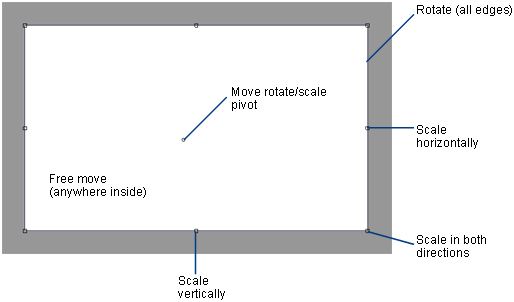
When you move the mouse over the manipulator, a context-sensitive cursor shows the current transform mode (move, scale, rotate).
 key and move the mouse in
the desired direction. You can also use the arrow keys to move by
small increments.
key and move the mouse in
the desired direction. You can also use the arrow keys to move by
small increments.
To enter exact numerical values, use the text fields in the option box.
See also Scale a canvas plane.