How to reverse the direction of the normals on mesh components, or on the whole mesh.
Some tools such as Mesh > Mesh Offset, require that all components of a mesh have their normals pointing in the same direction.
To reverse the direction of normals on a component
 .
.
All meshes are shaded in blue and/or yellow. Blue indicates components that have a normal pointing toward the camera, and yellow, away from the camera.
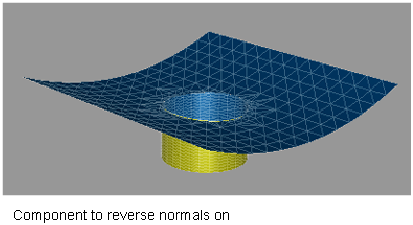
The direction of the normals is reversed on the component. The shading color changes.
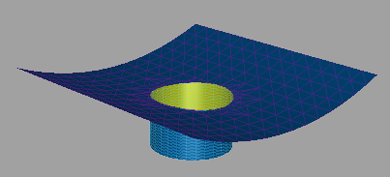
To reverse the normal direction on the whole mesh, press the Reverse Mesh button.