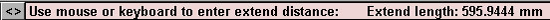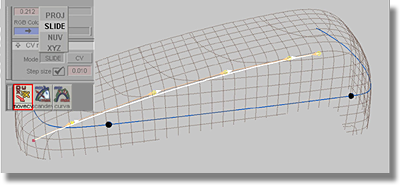When building the main surfaces, the transitions (fillets and transitional surfaces) are very useful tools for evaluating the shape of the main surfaces.
At this point in the tutorial, your model should resemble the image below, complete with fitted curves and a theoretical line.
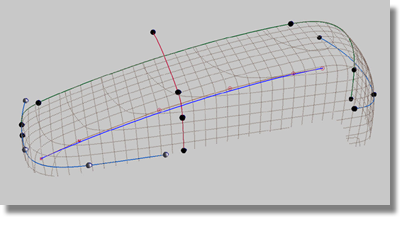
In the above image, the spheres denote the end of the curves and help to visualize the area where the main surfaces will have to fit the scan lines. Because the length of the top surface does not match the length of the side surface, the theoretical line will have to be extended. Once the theoretical line has been extended, the side surface can be constructed. The side surface will be the first surface constructed because the theoretical line extends beyond the top surface.
 tool to produce the option box.
tool to produce the option box.
 options as follows.
options as follows.| Set this parameter... | To this value |
|---|---|
| Extend type | Extrapolate |
| Merge | off |
| Distance | 0.000 |
 tool’s option box.
tool’s option box.
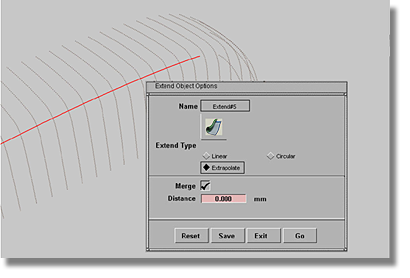
As shown below, curves can sometimes react to extensions in a different manner than intended.
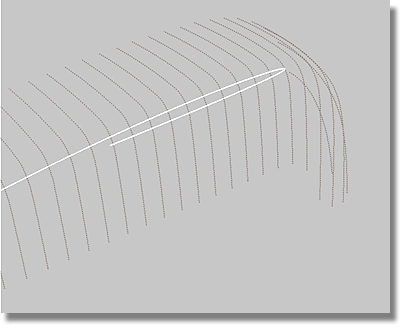
To return the curve to its pre-extension form, enter a value of 0 in the Prompt line at the top of the screen.