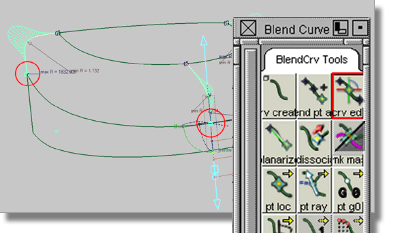Blend curves are special free curves whose characteristics are constrained by the placement of blend points upon their shape.
Available placement types for blend points
Blend points are the sole avenue for
modifying blend curves. Before a blend curve can be modified, the
blend points must first be selected. To select blend points, use
the Pick > Point Types > Blend Point  tool.
tool.

Selected blend points can be modified or deleted in the same manner as other geometry items.
As well, in the same fashion that the visibility of CVs can be manipulated via the Control Panel, the visibility characteristics of blend points are also available for manipulation.
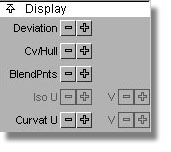
Surface allows for the
simultaneous selection of multiple blend points. In the image below,
three blend points have been selected for modification with the BlendCrv Tools > Blend Curve Create  tool.
tool.