Object Edit > Extend now lets you extend surfaces non-proportionally through the use of manipulators.
Three arrow manipulators appear on the surface edge. The middle one is selected by default.
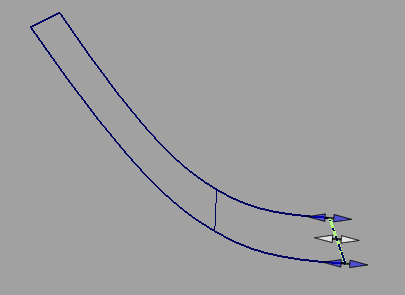
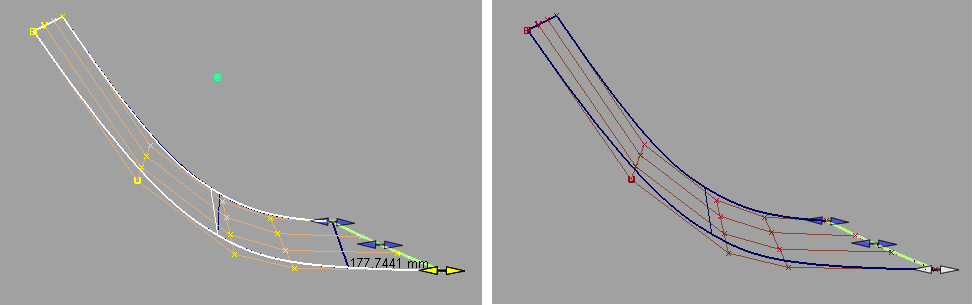
If using the Extrapolate type with Merge on, you can select two opposite edges of a surface and symmetrically extend both at the same time, as shown below.
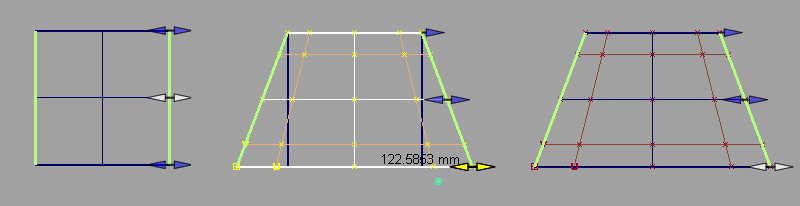
In all other cases, you can only use non-proportional Extend when a single edge is selected. Consequently it will not work when Chain Select is on and several tangent continuous edges are selected automatically.
Non-proportional Extend works with both Merge on and off, as well as Linear and Extrapolate extend types.
The Circular extend type has been eliminated.