We have made the following changes to the Surfaces > Surface fillet tool.
Display of “direction indicators”
The small arrows that indicate in what direction to build the fillet have a new behavior, making them easier to see and modify. They now:
In addition, the software makes an educated guess about where you intend to build the fillet, and orients the arrows accordingly when you first select the surfaces.
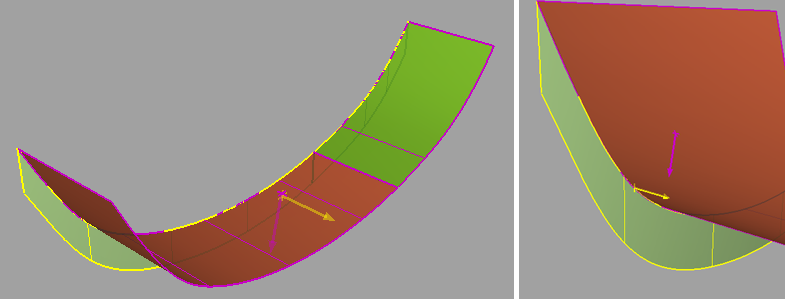
The workflow is as follows:
An indicator arrow appears for each set of surfaces.
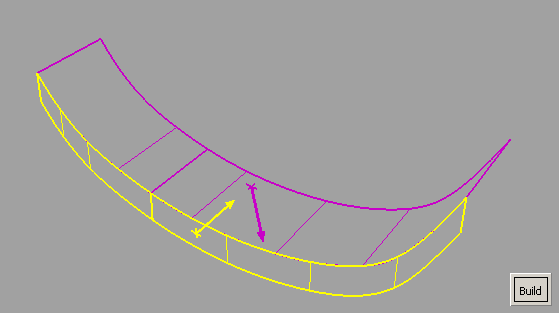
The fillet is built on the side of the surfaces indicated by the arrows.
If Section Type is Circular, then checking on Explicit Control now gives you access to a V Degree slider that lets you modify the degree of the fillet in the V direction.
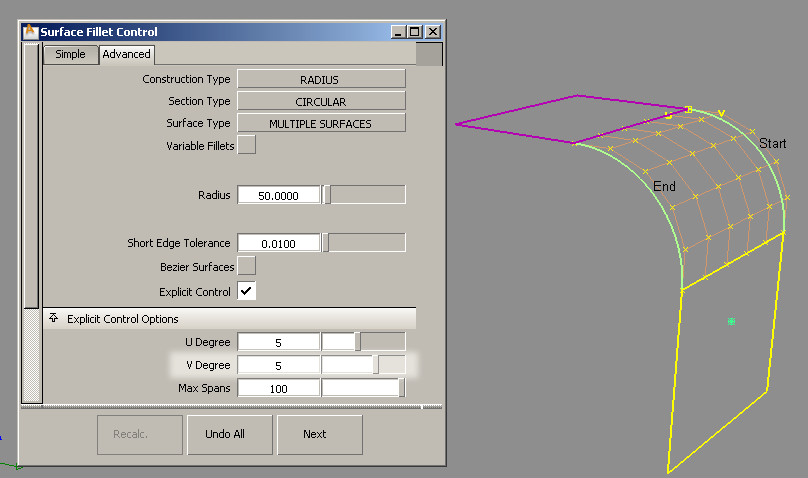
There are now only two construction types: RADIUS and CHORD. A separate check box called Variable Fillets lets you build variable fillets for both types.

Besides building chordal fillets by specifying a Chord Length (old behavior), you can now alternatively specify a Tangent Length.
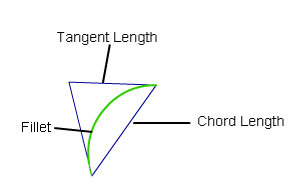
Instead of a circle around a center rail, the new manipulator for variable fillets now shows an arc (an approximation of the future fillet) hanging off the theoretical intersection (light blue line) between the two surfaces. Click this light blue line to create additional manipulators along the fillet.
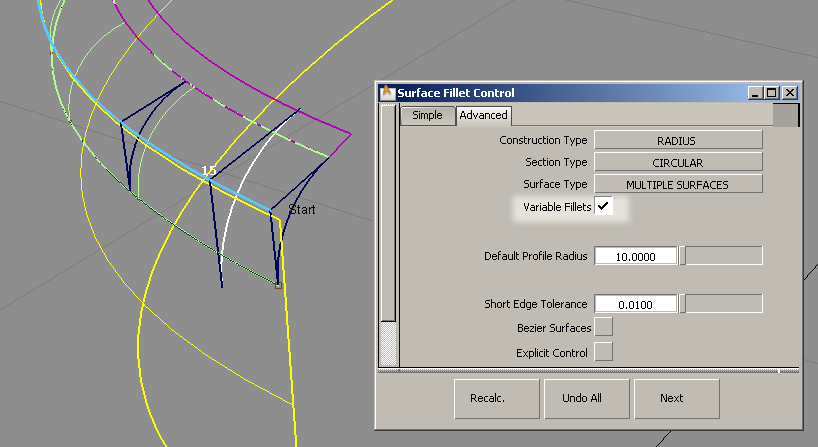
If you are using Chord Length, the manipulator also displays the chord between its end points.