Shades the picked surfaces with a color map showing areas in and out of draft, for checking mold manufacturability.
This shading mode shows you which parts of a surface are in-draft and out-of-draft for a specified pull vector and draft angle. In-draft points are shaded blue, out-of-draft points are shaded red. You can also display a tolerance region in pink.
Shade the picked surfaces with a draft angle map
 button in the Diagnostic
Shading panel.
button in the Diagnostic
Shading panel.
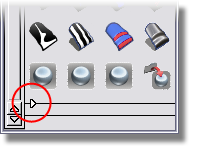
 in the Palette.
in the Palette.
See Create curves on surface from evaluation data for more information.
 tool to create a reference
vector, and point it in the direction you want.
tool to create a reference
vector, and point it in the direction you want.
The X, Y, and Z coordinates of the vector are automatically set.
Some manufacturing processes, like injection molding, need you to design molds. When a mold is used it is pulled away from the finished part along a pull direction.
Angle-to-pull is the angle between the surface tangent plane at a surface point and the pull vector. When the angle-to-pull is 0 degrees, the pull vector is parallel to the surface tangent plane at that point. When the angle-to-pull is 90 degrees, the pull vector is normal to the surface.
Most manufacturing processes require that the angle-to-pull for a molded surface be greater than some angle, for example 1 degree, or else the molded part will not separate from the mold. This angle is the draft angle.
When the angle-to-pull is less than the draft angle, the surface point is out-of-draft. When the angle-to-pull is more than the draft angle, the surface point is in-draft.