The image warp shape tool enables you to locally change the shape of an image using curves. You creates warp shapes using any number of curves, and these curve create a direct interaction with the image layer, so as a curve changes, the image is also modified with a region of influence control. Some curves can be used to create positional constraints while other curves are used to deform the image.
 ) or pick the layer to be
adjusted in the paint layer editor.
) or pick the layer to be
adjusted in the paint layer editor.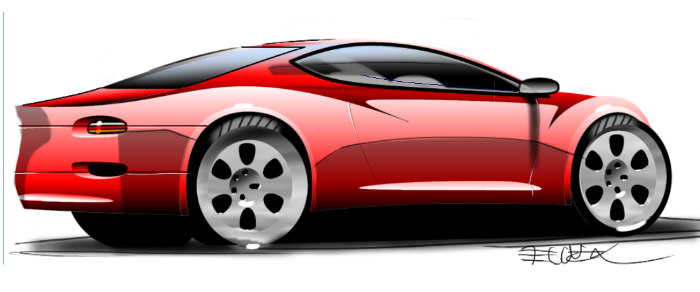
In this example, assume you want to make the front of this car smaller and reduce the wheelbase. Traditionally this would mean redrawing the complete image, which is time consuming and tedious.
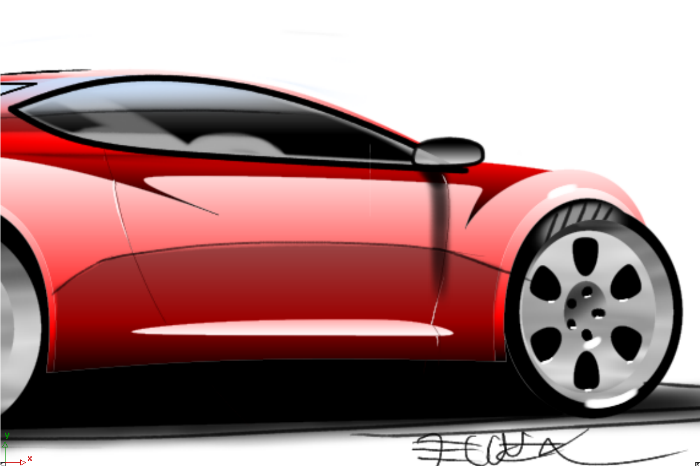
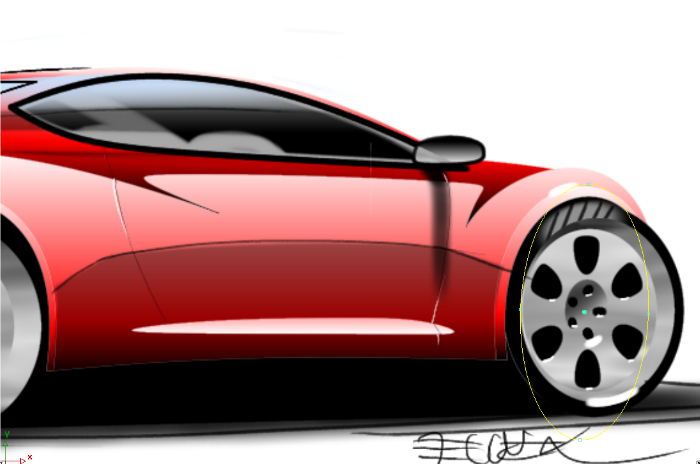
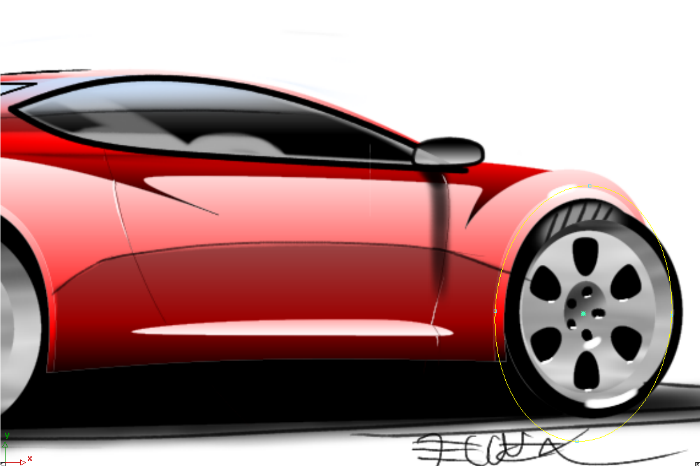
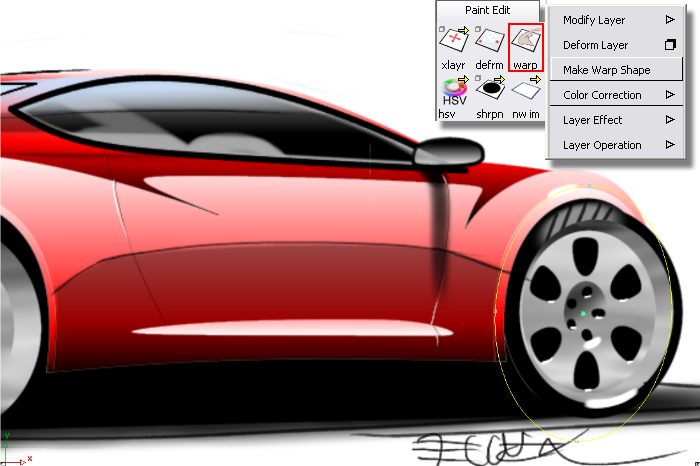
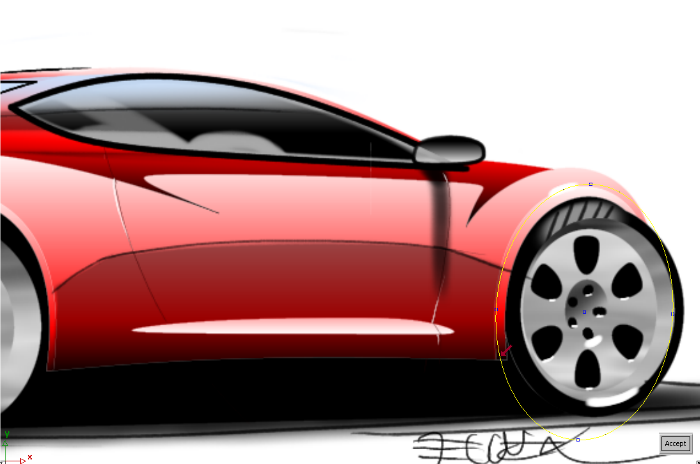
In the image layer a warp shape layer has been created.
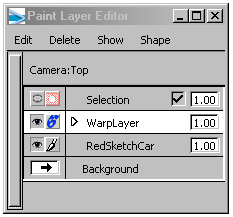
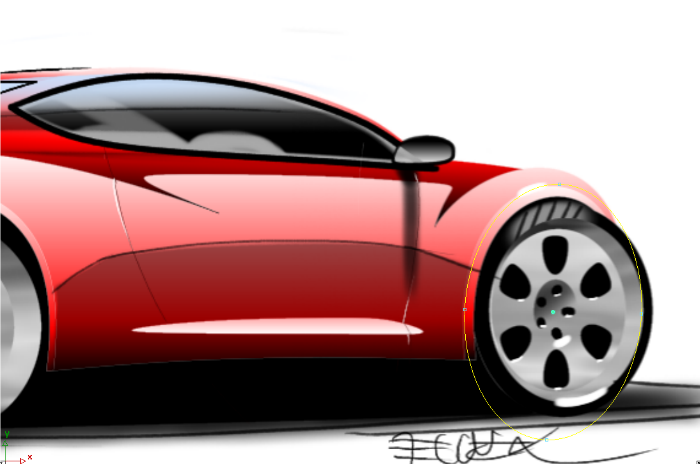
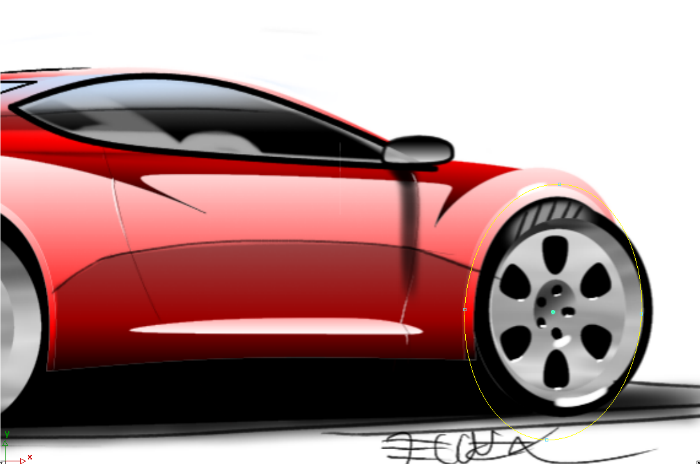
Below you can see the changes.
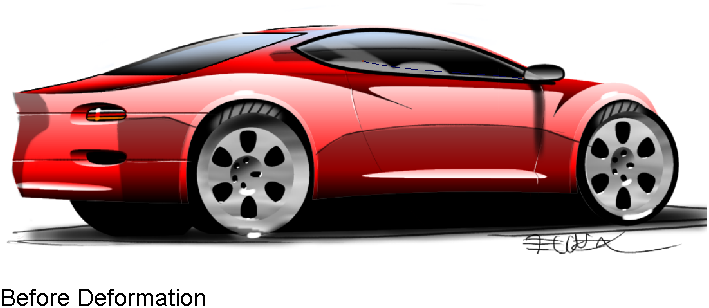


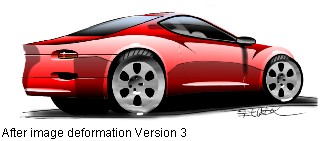
In this example we will use the same procedure as Warp a sketched image but this time we will use a photographic style source image. Imagine that the design chief likes the overall concept car, but wants to reduce the wheel base, raise the roof slightly, and modify the door shut line. In terms of modeling this would be a tremendous amount of work, but this concept can be very quickly achieved using the curve warp tool.



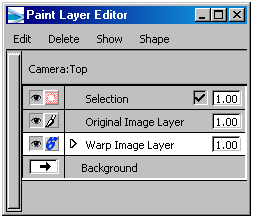

In the image below we have toggled off the curve visibility so it is easier to see the difference.

If you look carefully and critically, you will see the interior center of the wheel was warped by accident, because no curve was used to constrain this area of the image.


The image below shows the final image that took about 2 minutes to produce.
