This tutorial discusses how to use a series of concentric ellipsoids with transparency solid textures to fake the appearance of a column of smoke. The use of solid texture transformations allows the smoke to be animated as a function of time.
We suggest that you read the section on the sCloud procedure in Part 3 of this manual.
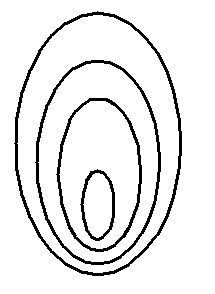
Ellipsoidal Geometry
A series of nested ellipsoids can be used to simulate fiery smoke. Each ellipsoid is given a transparency map defined by sCloud. This procedure creates a fractal with a slope dependent offset added to it. This leads to an opaque center and a ragged transparent edge. Each ellipsoid looks like a puff of smoke. The fire effect is achieved by making the ellipsoids have different optical properties. The outer ellipsoid (surface 1) is made grey and dim. The inner ellipsoids are made successively brighter and more orange.
The static appearance is convincing although not brilliant. However, when the solid textures are animated the results are very good. Each surface description is given a different solid texture transformation which allows the smoke effects to move at different rates.
Try scaling all of the transformations using scales of 10 and 0.1. What effect does this have on the appearance? How does the edge threshold affect the extent of the smoke?