When constraining a blend curve to surface corners it is expected that the blend curve will be aligned to the surface edges. To automatically constrain the blend curve, the option Auto Align at Surface Corners must be enabled in the option box for the BlendCrv Tools > Blend Curve Create tool. The blend points of the blend curve will automatically receive a PARAMETRIC constraint.
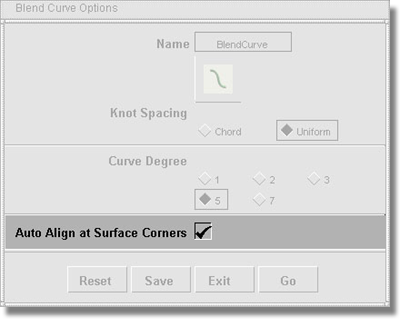
Without the automatic alignment of the blend points, the blend curve will be generated with a GEOMETRIC constraint approach at the blend points. The geometric alignment will differ from the shape of a curve that is simply aligned to the surface edges.
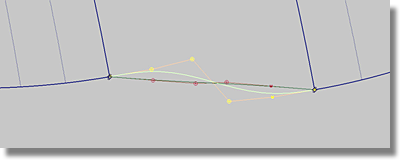
The image above shows two blend curves. The highlighted curve was created using the activated Auto Align at Surface Corners option while the other blend curve was created without the option.